Enhance Your LLM
Nx's LLM enhancement feature makes your AI assistant significantly smarter by providing it with rich metadata about your workspace structure, project relationships, and architectural decisions. While LLMs are powerful tools for boosting development productivity, their effectiveness depends entirely on the context they have access to. Nx bridges this gap by:
- Providing architectural awareness about your workspace structure and project relationships
- Feeding information about project ownership and team responsibilities
- Sharing knowledge about available tasks and their configuration
- Including details about technology stacks and project types
- Supplying Nx documentation context for better assistance
How It Works
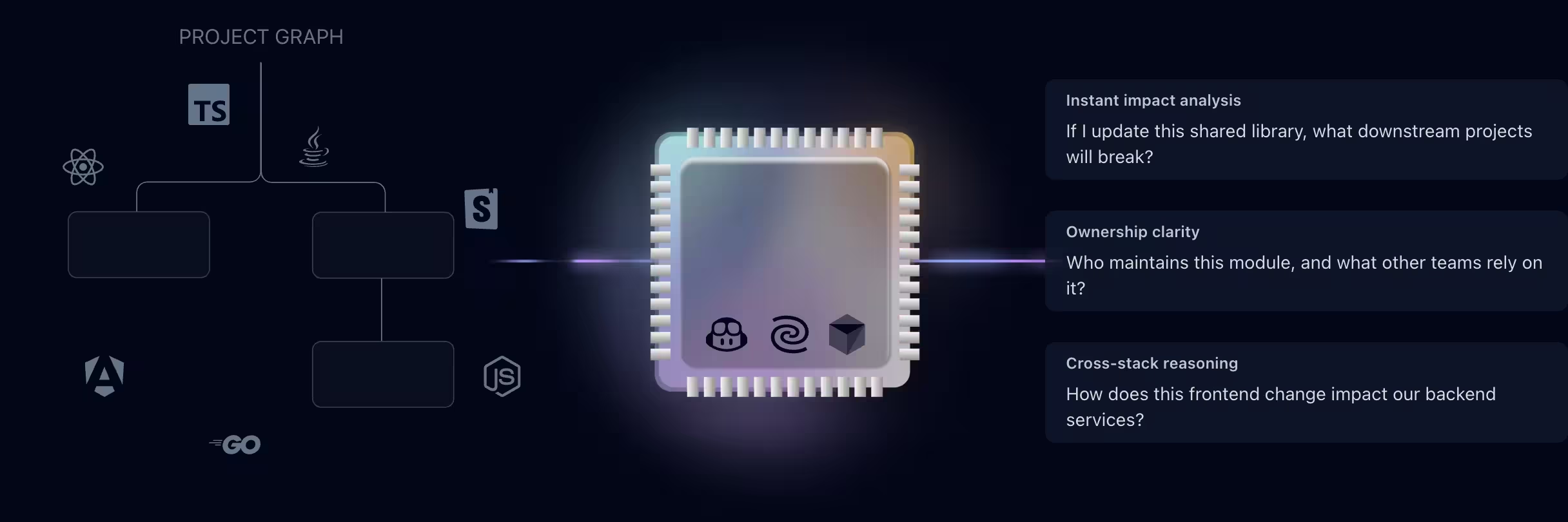
Nx maintains comprehensive metadata about your workspace to power features like caching and distributed task execution. Nx Console, as an editor extension, hooks into this rich metadata, post-processes it, and feeds it directly to your LLM (currently supporting GitHub Copilot). This enables your LLM to:
- Understand the complete workspace structure, including applications and libraries
- Know how different projects are connected and their dependency relationships
- Recognize project technology stacks and available tasks
- Access information about project ownership and team responsibilities
- Utilize Nx documentation to provide more accurate assistance
This enhanced context allows your LLM to move beyond simple file-level operations to understand your workspace at an architectural level, making it a more effective development partner.
To enable LLM enhancement in your workspace:
- Install or update Nx Console in VS Code
- Ensure you have GitHub Copilot installed and configured
- Start using Copilot in your Nx workspace by typing
@nxat the beginning of your prompt - this will automatically provide the enhanced context
LLM enhancement is currently available for VS Code with GitHub Copilot. Support for additional editors and LLM providers is planned for future releases.
Key Benefits
Architectural Understanding - Your LLM gains deep insight into your workspace structure, identifying applications, libraries, and their relationships. It understands project categorization through tags and can make informed suggestions about feature implementation.
Team and Ownership Awareness - Access to project ownership information allows the LLM to identify relevant team members for collaboration and provide guidance on who to consult for specific components.
Task and Generator Knowledge - Enhanced context about workspace tasks and generators enables the LLM to suggest appropriate commands, help set up new projects, and provide guidance on available tasks and their configuration.
Here are some example queries:
Ask your LLM about your workspace structure and get detailed, accurate responses:
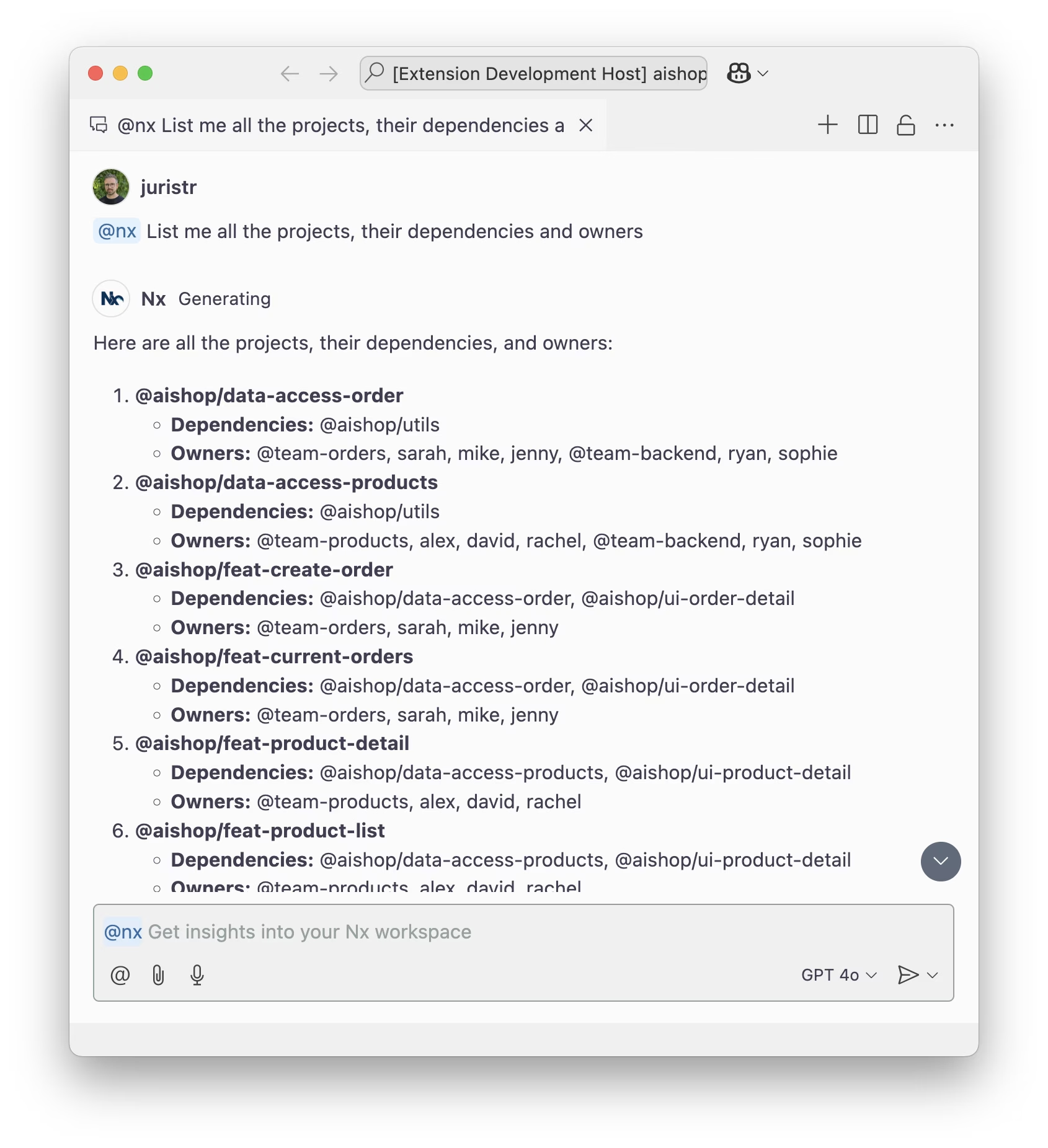
Get informed suggestions about where to implement new functionality based on existing code:
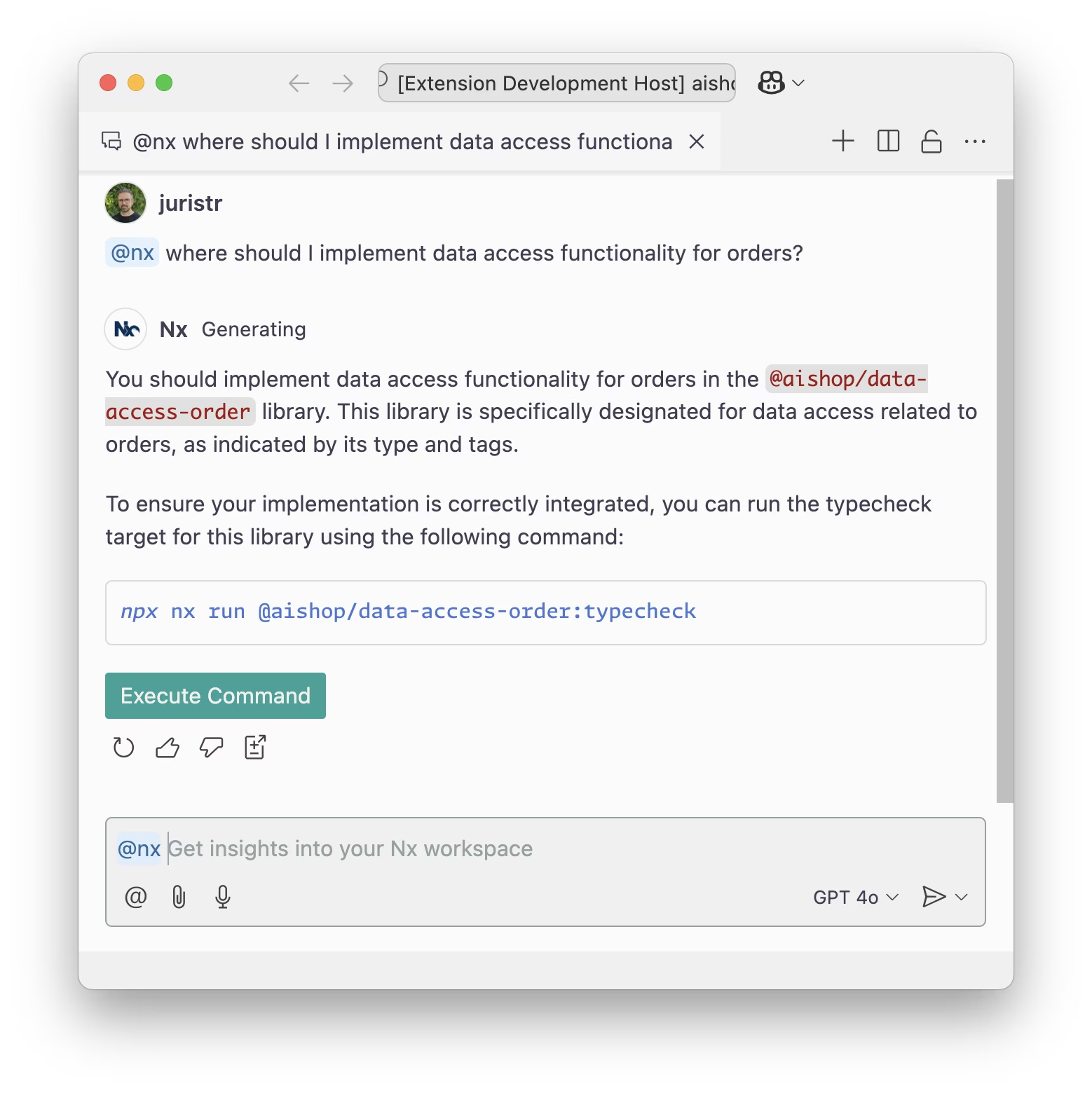
Identify relevant team members and ownership information:
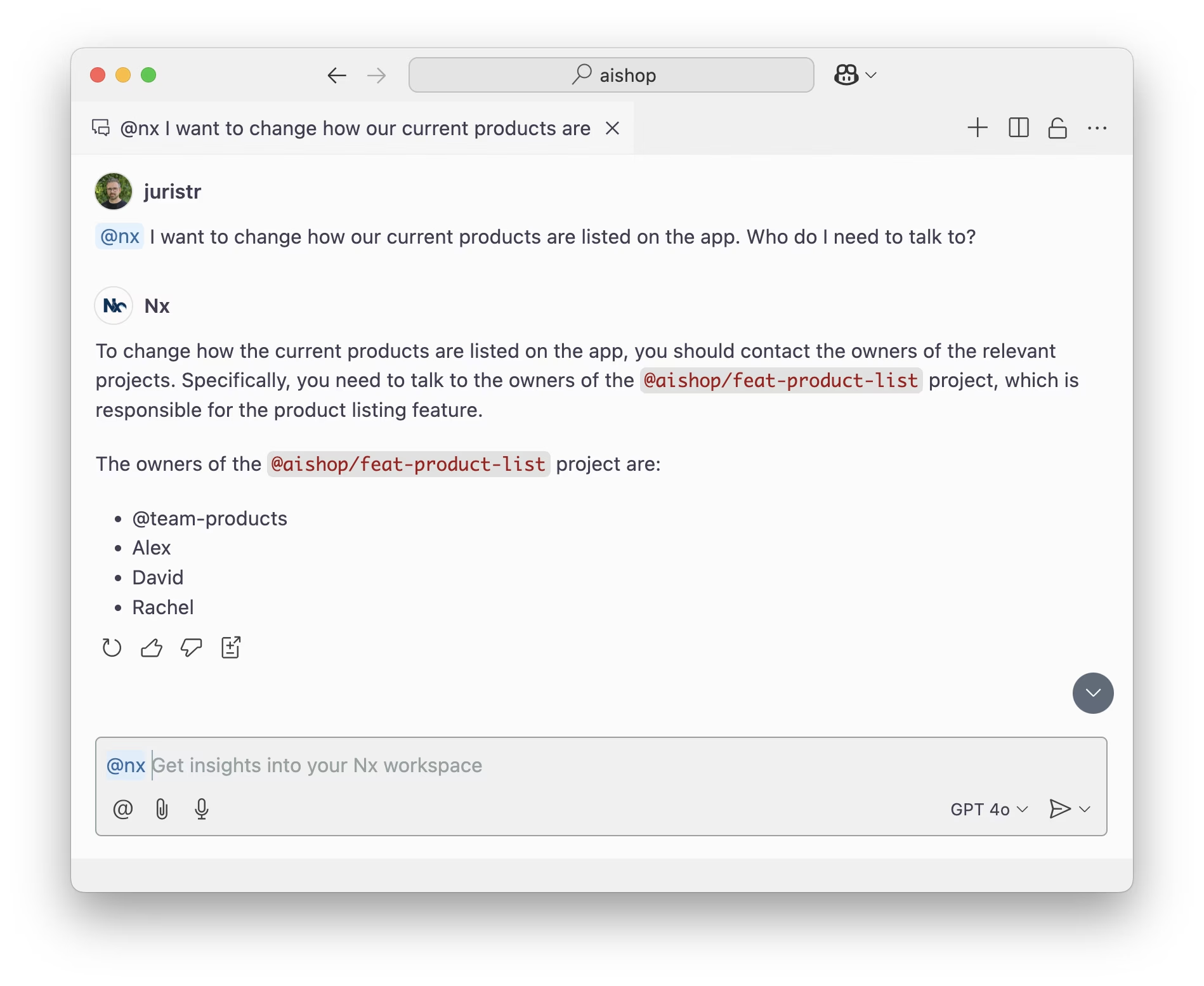
Get assistance with creating new projects using Nx generators:
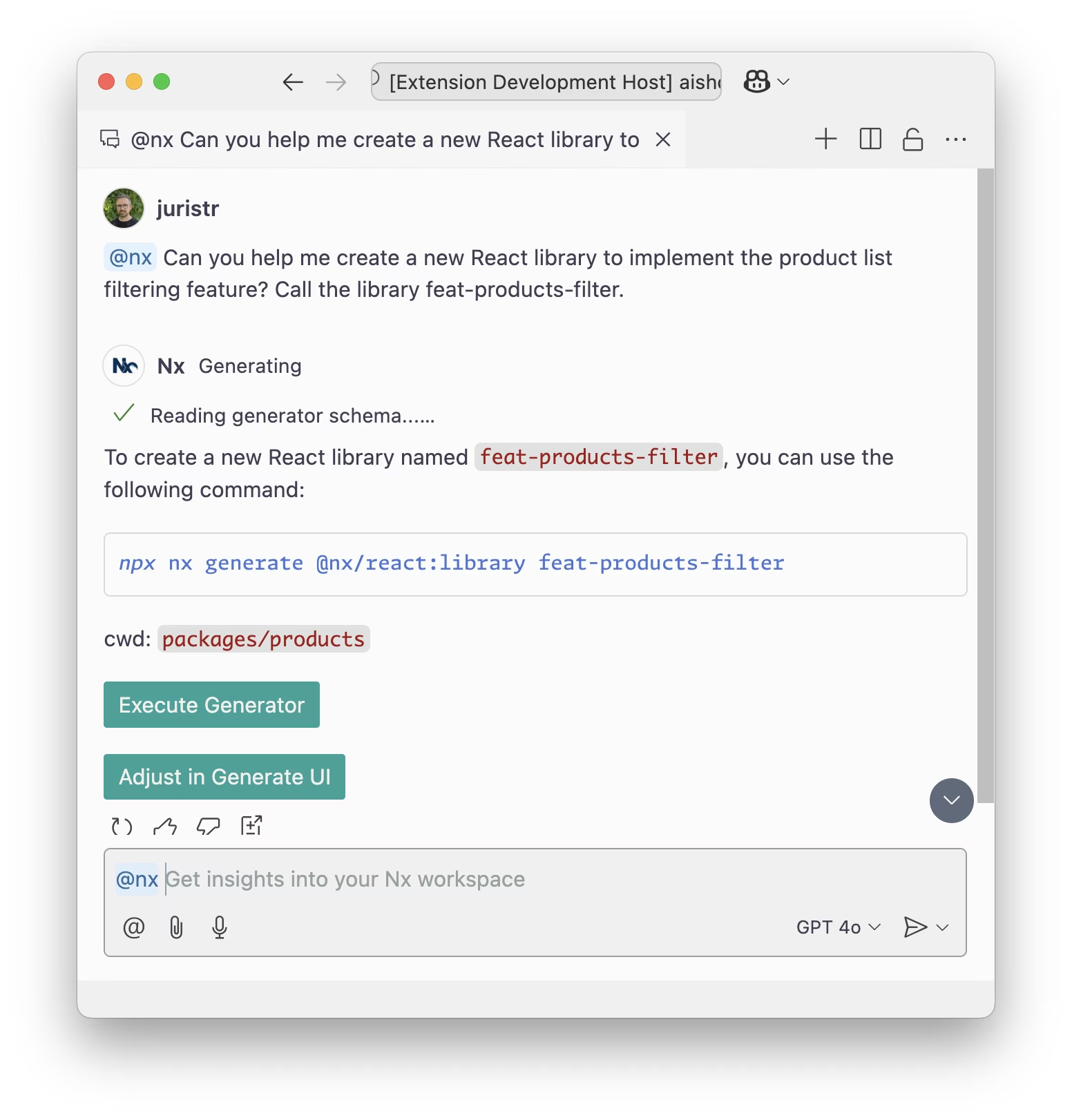
Learn More
For a deeper dive into how Nx's monorepo approach enhances AI capabilities and makes your workspace future-proof, read our blog post Nx Just Made Your LLM Way Smarter. The post explores:
- How monorepos break down barriers for both teams and LLMs
- Why Nx's metadata is a goldmine for enhancing AI capabilities
- How this positions your workspace for future AI advancements